
QuickBooks Review UK (2025): 7 Honest Pros, Cons & Key Features
Looking for the best accounting software for your UK business? This in-depth QuickBooks Review UK covers everything from pricing and features to real-world performance. We’ll help you decide if QuickBooks (available through Wyquick) is the right financial management solution for your needs.
Table of Contents
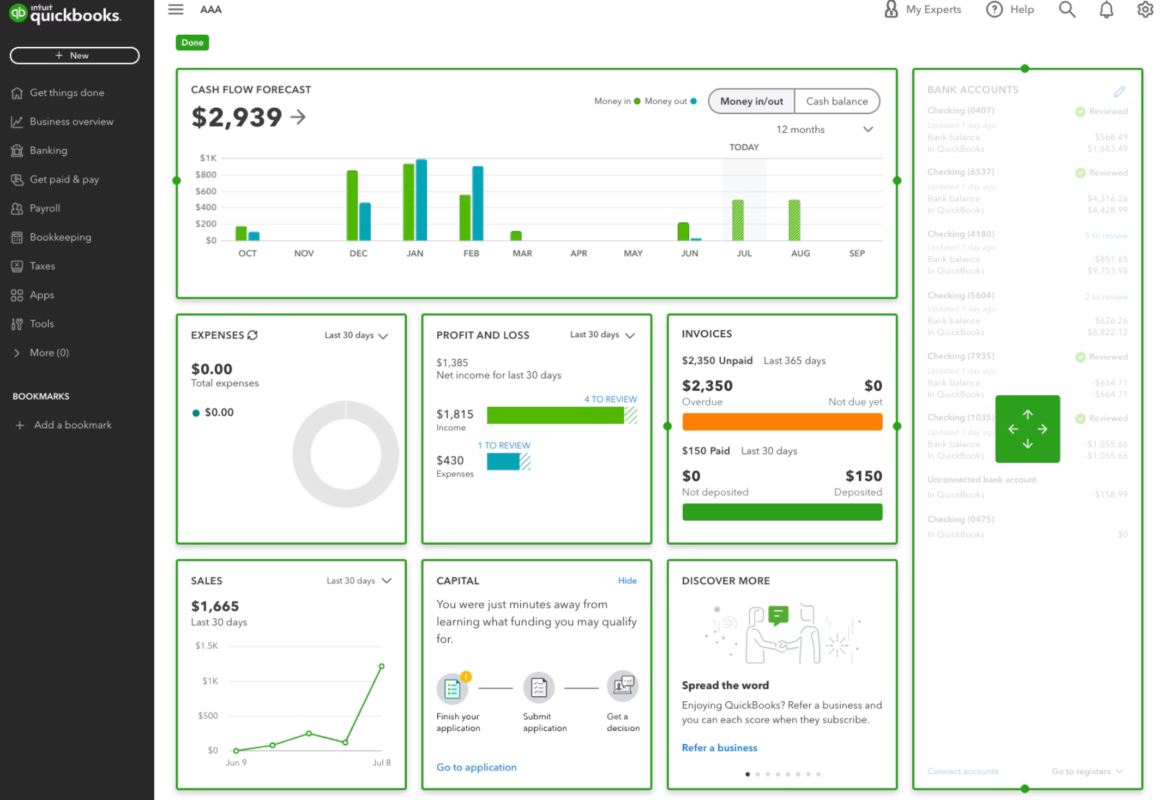
1. Why QuickBooks is a Top Choice for UK Businesses
QuickBooks has dominated the UK accounting software market for years, and for good reason. As part of this QuickBooks Review UK, we’ve analyzed why over 4.3 million businesses worldwide trust this platform:
- HMRC-compliant reporting for VAT, Self-Assessment, and Making Tax Digital
- Cloud-based accessibility from any device, anywhere in the UK
- Time-saving automation for invoicing, expense tracking, and payroll
- Scalable solutions that grow with your business
Wyquick enhances this experience by providing localized UK support, competitive pricing, and expert setup assistance.
2. Detailed QuickBooks Review UK: 7 Key Benefits
✅ 1. User-Friendly Interface
Even accounting beginners find QuickBooks intuitive. The dashboard clearly displays:
- Cash flow overview
- Upcoming bills
- Profit/loss statements
- Tax liability estimates
✅ 2. Comprehensive Financial Tools
This QuickBooks Review UK confirms it handles all essential accounting tasks:
- Automated bank feeds (connects to 20+ UK banks)
- Customizable invoices with payment tracking
- Expense categorization with receipt capture
- VAT management with MTD submission
✅ 3. Mobile Accounting Freedom
The QuickBooks mobile app (rated 4.7/5 on App Store) lets UK business owners:
- Create and send invoices on-site
- Snap and store receipts instantly
- Check real-time profit margins
✅ 4. Time-Saving Automation
Features that save UK users 10+ hours monthly:
- Recurring invoices for regular clients
- Bank rule automation for expense sorting
- Late payment reminders to improve cash flow
✅ 5. Robust Reporting
Generate 50+ report types including:
- VAT 100-ready reports
- Self-Assessment profit calculations
- Customizable profit/loss statements
✅ 6. Payroll Integration
Optional add-on handles:
- RTI submissions to HMRC
- Auto-enrollment pensions
- Employee self-service portals
✅ 7. Third-Party App Ecosystem
Seamlessly connect with:
- Stripe, PayPal for payments
- Shopify, WooCommerce for e-commerce
- Deal, Salesforce for CRM

3. QuickBooks Review UK: Potential Limitations
❌ 1. Pricing Considerations
While competitive, costs add up:
- Starts at £14/month (Simple Start)
- £70/month for full features (Advanced)
- Extra £4/employee/month for payroll
❌ 2. Learning Curve for Advanced Features
Some users report:
- Initial setup takes 2-3 hours
- Advanced reporting requires training
- Inventory management has limitations
❌ 3. Internet Dependency
QuickBooks Online requires:
- Stable connection for full functionality
- Limited offline capabilities
4. QuickBooks UK Version Comparison
| Feature | Simple Start (£14) | Essentials (£28) | Advanced (£70) |
|---|---|---|---|
| Users | 1 | 3 | 5+ |
| Invoices | Unlimited | Unlimited | Unlimited |
| Bill Management | ❌ | ✅ | ✅ |
| Inventory | ❌ | ❌ | Limited |
| Reporting | Basic | Standard | Advanced |
Wyquick Recommendation: Most UK SMEs find Essentials provides the best value.
5. Why Buy QuickBooks Through Wyquick?
Purchasing via Wyquick gives UK businesses:
- Dedicated UK support team (vs. Intuit’s global support)
- Migration assistance from other platforms
- Volume discounts for multi-user licenses
- Priority updates and security patches
6. Final Verdict: Who Should Use QuickBooks in the UK?
👍 Best For:
- Freelancers needing MTD compliance
- Growing SMEs with 1-50 employees
- Businesses wanting all-in-one accounting
👎 Less Ideal For:
- Cash-based businesses needing simple tools
- Companies requiring complex inventory

7. QuickBooks UK FAQs
Q: Is QuickBooks HMRC-approved for MTD?
✅ Yes, fully compliant with Making Tax Digital requirements.
Q: Can I use QuickBooks without accounting knowledge?
✅ Yes, Wyquick offers free onboarding sessions.
Q: How does it compare to Xero or Sage?
QuickBooks offers better usability, while competitors may have stronger inventory features.
Q: What happens if I cancel my subscription?
You retain view-only access to your data for 1 year.
Q: Does Wyquick offer data migration help?
✅ Yes, they’ll transfer your data from any major platform.
🚀 Next Steps for UK Businesses
Ready to streamline your finances? Get QuickBooks through Wyquick today and receive:
Ongoing UK-based support
Free setup consultation
30-day money-back guarantee
